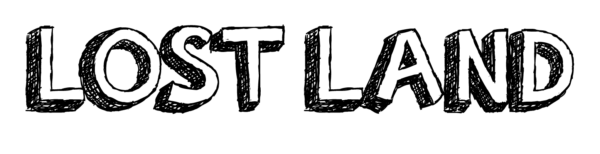Creating a minimalistic logo for LinkedIn can be a great way to establish a strong and professional brand identity on the platform. Minimalistic design is all about stripping away unnecessary elements and focusing on the essentials, which can help your logo stand out and make a lasting impression. Here are a few tips for creating a minimalistic logo for LinkedIn:
-
- Start with a simple concept: A minimalistic logo should be straightforward and easy to understand. Start by brainstorming a few ideas that represent your brand and its values. For example, if you are a financial consultant, you might consider using a simple graphic element like a dollar sign or a graph.
- Choose clean, sans-serif fonts: Sans-serif fonts are simple and modern, making them a great choice for minimalistic logos. Avoid using overly decorative or script fonts, as they can clutter up your design and make it difficult to read.
- Use a limited color palette: A minimalistic logo should be simple and focused, so it’s best to stick to a small number of colors. A single color or a monochromatic palette can be particularly effective.
- Avoid unnecessary graphic elements: In a minimalistic logo, every element should serve a purpose. Avoid adding unnecessary graphics or decorative elements that don’t contribute to the overall concept.
- Keep it scalable: A minimalistic logo should be easy to read and recognize at any size, so be sure to design it with scalability in mind. This is especially important for LinkedIn, where your logo may be displayed at a variety of sizes on different devices.
- Once you’ve created your logo, be sure to save it in a variety of file formats, including PNG, JPG, and SVG. This will ensure that it looks crisp and clear no matter where it is displayed.
- In conclusion, a minimalistic logo can be an effective way to establish a professional and cohesive brand identity on LinkedIn. By focusing on simplicity and clarity, you can create a design that is memorable and effective in representing your business. Just be sure to keep things clean and uncluttered, and pay attention to scalability to ensure that your logo looks great no matter where it’s displayed.