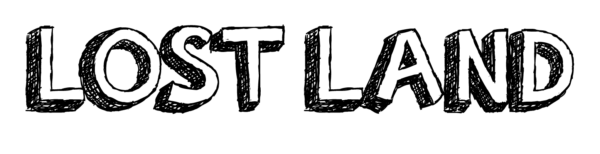Typography logos, also known as Wordmarks or logotypes, are logos that consist entirely of text. These types of logos can be a great option for businesses that want to communicate their brand name or message in a clear and visually striking way. Here are a few tips for creating a successful typography logo:
- Choose the right font: The font you use in your typography logo is critical, as it will set the tone and personality of your brand. Consider the style and tone of your business, as well as the type of audience you are targeting. For example, a formal, high-end brand might choose a classic serif font, while a modern, tech-focused brand might opt for a sleek sans-serif font.
- Experiment with layout and spacing: The layout and spacing of the text in your typography logo can have a big impact on its overall look and feel. Experiment with different arrangements to see what works best for your brand. For example, you might try stacking the words vertically, aligning them horizontally, or overlapping them to create a more dynamic composition.
- Use color and contrast effectively: Color and contrast can be powerful tools for emphasizing certain elements in your typography logo. Consider using a bold or vibrant color to draw attention to specific words or letters, or using a high-contrast color scheme to make the text stand out.
- Keep it simple: As with any logo, simplicity is key. Avoid using too many different fonts or decorative elements, as they can clutter up your design and make it difficult to read. Instead, focus on creating a clean and straightforward layout that communicates your brand name or message clearly.
- Pay attention to legibility: Above all, a typography logo should be legible and easy to read. Be sure to choose a font that is easy to read at a variety of sizes, and avoid using overly decorative or hard-to-read fonts.
Once you’ve designed your typography logo, be sure to save it in a variety of file formats, including PNG, JPG, and SVG. This will ensure that it looks crisp and clear no matter where it is displayed.
In conclusion, a typography logo can be an effective way to communicate your brand name or message in a visually striking and memorable way. By choosing the right font, experimenting with layout and spacing, and using color and contrast effectively, you can create a logo that represents your business and its values clearly and effectively. Just be sure to keep things simple and legible, and pay attention to the details to ensure that your logo looks great no matter where it is displayed.